Mod:Q&A
See also: Laptop use, Windows mode, Linux mode, Programs, Module 1, Module 2, Module 3,Writing up
FAQ
This page is where common problems can be noted and the solutions posted. Ideally the material on this page should be mainly contributed by students taking the lab, for students taking the lab. If you run into any problems, or find something confusing put it here (or on the discussion associated with a particular wiki page). It is worth also looking at the late breaking news for answers to problems.
Q. I can't log on to chemistry SCAN (https://scanweb.cc.imperial.ac.uk/uportal2/) from a home internet connection, the connection times out everytime... (I can access all other parts of the internet / wiki fine)?
Q.
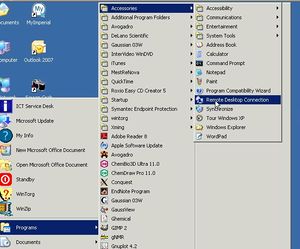
With laptop hand-back not fully overlapping with write-up deadlines, a number of people have asked how they might be able to access the course programs without the need to physically be present in the two computer rooms. The Gaussview license in particular does not allow installation on non-Imperial computers. To overcome this restriction, you can do the following:
A.
- Use Remote Desktop Connection, which is installed on most Windows computers.
- Establish a VPN connection if you are off-campus
- Connect to chas.ch.ic.ac.uk (the chemistry application server). You will be presented with the same screen as you would if you were physically at the computer. This includes all the software etc.
- You will find that some operations are more stodgy than others (surface rendering for example) but if you have a reasonably fast (i.e. broadband) connection, the experience is not too bad.
- You can test the above (but without the need to set up the VPN) from one of the static computers in the computer rooms.--Rzepa 12:55, 18 December 2008 (UTC)
Q. A number of people have commented that if a page being edited is not refreshed in some way, the session will time-out (in around 15 minutes of inactivity), with the unfortunate consequence that all unsaved edits will be lost. In a sense, this is a design feature built for e.g. Wikipedia-like systems, where many people may edit the same page. Once editing starts on any given page, other cannot easily edit that page (for obvious reasons). If a timeout was not implemented, the Wiki would end up with an accumulation of locked-out pages. However, in our environment, where an individual is likely to be the only one who is actually editing a given page, this timeout period is not relevant, and can lead to loss of data as noted above. After some head scratching, we think we have implemented two changes to the wiki to solve this problem.
A. The login is kept alive using a cookie, the timeout period for which has now been increased to one day. This cookie has also been set to persist even if the Browser is closed down. Thus the next time the browser is started, and pointed to exactly the same page it had when previously open, the login will be re-instated. This should mean that even if eg the browser crashes, your session should be restored without data loss. To ensure that the cookie operates successfully, use FireFox and be careful to bookmark your project page. This will ensure that you can return to precisely this page (using the History file to achieve this is a little less reliable). We have tested this ourselves, and it seems to work, but the proof of the pudding will be for real project students. Anyone who can either verify (or not) the above, please comment to this effect here so that we will know if the system is working or whether it needs more work!--Rzepa 13:54, 17 December 2008 (UTC)
Q. My laptop takes ages (more than 5min!) to shutdown.
A. Make sure you logout before shutting down. If you have removed the wired connection and then try to shutdown the laptop will try to connect to the network to log you out, however it cannot and it waits and waits and waits ...
Q. Despite following the wikipedia tutorial, and when that failed copying and pasting some text from a preused picture in the chem wik page I've still failed to insert a picture into my wiki page. All I get is a link with the file name, and clicking on that brings up the page detailing the uploaded file and clicking on that again gives my desired picture. If we are expected to produce wiki would it be possible to have the same help page we had to produce the wiki in the second year project?
A. Its not gone away, its still where it was last year here.--Rzepa 15:07, 10 November 2008 (UTC)
Q. At the point of requesting a Wiki preview, my laptop crashed. Thereafter, my page reports an XML error, and I cannot access my report any more.
A. The Wiki holds all pages in a format known as XML. If you are unfortunate enough to experience a crash at the precise moment that this file is being uploaded to the database, only a portion of it will arrive. This corruption causes the error reported above. One way of fixing it is to invoke
https://www.ch.ic.ac.uk/wiki/index.php?title=Mod:your-report&action=history
where your-report is replaced by the real name. This will allow you to see the whole history of your project. You can then view the immediately preceeding entry, and use that to replace the corrupted version by editing and immediately saving. Now the broken version precedes the new version.--Rzepa 15:07, 10 November 2008 (UTC)
Q. On the writing the report secton it says that using OpenOffice we can convert a word-esque document directly into a wiki page. However it also states 'Unfortunately: The version of OpenOffice on your laptop is too old to support this conversion process.' Is this still the case? I.e are we, or are we not able to convert openoffice documents into wiki pages?
A. As of Jan 2009, Version 3.0 of OpenOffice has been installed. If you export from this program, one of the options is MediaWiki.--Rzepa 17:03, 23 January 2009 (UTC)
Q. During 1.3 Modelling Using Semi-empirical Molecular Orbital Theory, when running HF/STO-3G it ChemBio3D calculates for two or three minutes before an error message pops up, saying that access to the path C:\gchk5761.chk is denied. I have tried to run this calculation four times now with the same result, is there some bug with the software/laptop etc? How can I perform this calculation and move on with the project?
A. A way around this problem, that as far as I can tell seems endemic to Chem3D, is to create a gaussian input file using chem3D and then manipulating it with GaussView: To do this from Chem 3D, select from the menu bar {Calculations>Gaussian Interface>Create Input File} then select the options you want for your experiment and click create, then save your .gjf file (the Gaussian input file). Now if you start up GaussView, you will be able to open the file (e.g. {File>Open}) and then select {Calculate>Gaussian} (or press Ctrl+G) and again set the options you want before hitting the "Submit" button.
A. The solution to this problem is well documented in the instructions for running ChemBio3D. The solution is to avoid writing the output to the default setting, but to instead write it to /tmp. Sadly, the people who develop these programs tend to assume that EVERYONE who will be using the program is an Administrator on their machine. This is not the case here. We have tried for two years to get ChemBridgesoft to fix this problem, but they have ignored all out requests. --Rzepa 17:03, 23 January 2009 (UTC)
See also: Laptop use, Windows mode, Linux mode, Programs, Module 1, Module 2, Module 3,Writing up
