IT:Tips
IT Tips and Tricks
Please feel free to share your 'tips and tricks' with us. Often what is routine for some is completely unknown to others. Mac OS X specific tips are collected here.
Some Firefox extensions
Extensions are small add-ons that add new functionality to Mozilla applications. They can add anything from a toolbar button to a completely new feature. Do tools>extensions to add and remove. There are about 1400 of them, some very good, many rubbish. Here are are a few that we like.
- IE Tab Windows only. Adds a right-click menu item that opens links in an IE rendered tab. You can set it so that it always opens certian links in IE, useful if you know they are permanently broken in Firefox, like iProc.
- HTML Validator adds HTML validation to Firefox and Mozilla. The number of errors of a HTML page is seen on the form of an icon in the status bar when browsing. The details of the errors are seen when looking the HTML source of the page. It is based on Tidy. Very useful if you are writing web pages and keen to produce good HTML, or just interested to see how good the HTML other sites produce is!
- If you use OS X Safari, you can get HTML validator here
- ForecastFox adds a highly customizable toolbar to give you the weather forecast for the next few days
- RSS Panel displays a little floating panel at the left hand top of any web page for which a RSS feed is available. It displays the feed title, followed by a list of all feed subjects, linked to their destination pages. At the bottom of the list is a direct link to the RSS feed.
- Googlepedia Shows you a relevant Wikipedia article along with your search results. Clicking links in the article will trigger new Google searches.
- Wikipedia Toolbar helps in editing Wikipedia articles.
To get a € symbol it's ctrl:alt:4 in Windows, option:shift:2 on a Mac
Wiki templates for use in Wiki pages
- The DOI, invoked as {{DOI|..the DOI itself..}}. This sets up a link to the article referred to by the DOI.
Improving Java Performance
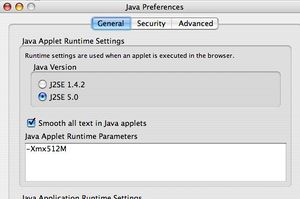
The default memory allocation to a Java applet on both Windows and OS X is 96 Mbyte. Some applets such as Jmol can easily consume this, especially if rendering a large window, or a complex surface. When the applet reaches the memory limit, it has to start the process of garbage collection and memory swapping, which slow it down, and in extreme can make it quite unstable, prone to crashing etc. If you have lots of memory on your computer, you can easily increase the default. On Windows, you will have to go to the Java control panel. On OS X, find a folder /applications/utilities/java/J2SE 5.0 and open Java Preferences.app. The display should look like the display on the right. In the runtime parameters, type -Xmx512M and save. This allocates 512Mbytes (select your own value according to how much RAM your machine has). Restart your browser, whereupon you may well notice remarkably improved performance and stability
CHMOD calculator

Ever wonder why chmod 755 is so useful? What exactly does it set the permissions to? chmod calculator will let you compute any value.
Graphical Tips and Tricks
High Quality Molecule Graphics
- How to get good quality graphics of molecules for publication purposes. The best combination of programs to use for this purpose is WebLabViewer/DS Viewer-Pro 6.
- Read the molecule into this program, using eg Molfile, PDB, CIF or other formats
- Ensure the graphical quality is high; View/Options/Quality=Ultra-high.
- Orient/display the molecule as desired
- Save it as a POV-Ray scene
- The scene can now be read into a POV-renderer obtained from this site.
Stereographics
- An interesting program that supports stereo is Knotplot. To run it in stereo mode, invoke it as KnotPlot.exe -Stereo This should work on the Stereo-enabled System in the Chemistry computer room.
- Pymol Also supports stereo.
