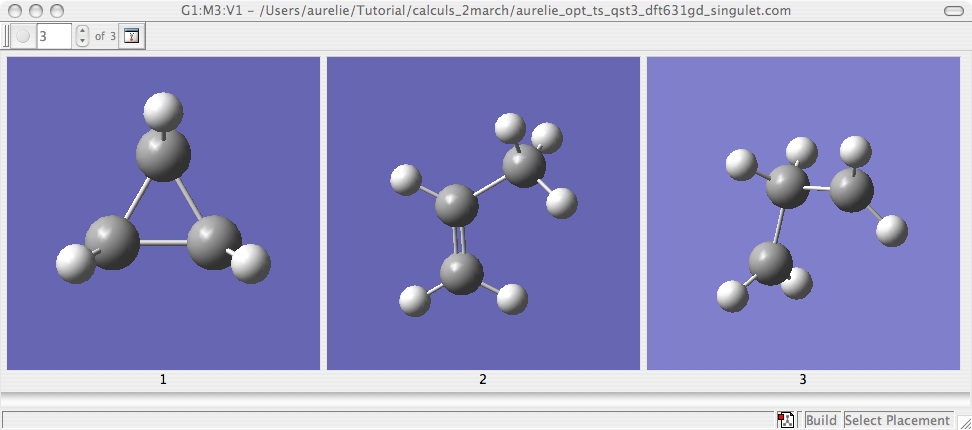How to use QST3
QST3
The method that we are going to use is QST3
Principle
This option requires the reactant, the product structures, and a suggestion of the transition state as input, in this aim, draw one of the three molecules, then click on GaussView --> File --> New --> Add to MolGroup, and draw the second molecule, and then the third. Thus the three molecules are in the same file. Now put up the labels and check that the different atoms have the same numbers, if it is not the case change the numbers thanks to Atom list.
When you have done it, you can run the calculation, after enter the right parameters (DFT...singlet..)
Advice Break
Like with QST2 .... Be really careful concerning the numbers assigned to your atoms in the two molecules because if Gaussian does not notice that you have the same three molecules you could not run the calculation, so just remember : THE ATOMS MUST BE SPECIFIED IN THE SAME ORDER IN THE TWO STRUCTURES.
Results
At the end of the calculation open the .log with GaussView, and select IRC in Results. All the 20 steps (or an other numbers, obviously it depends on the compute points that you asked) of the calculation are drawn and you can see the reaction.
Back to Suggestion of a transition state between propene and cyclopropane