Tablet:tablet
Chemistry Tablet Project
The intention of this project is to create demonstrations of optimal use of tablet devices for carrying chemistry lectures and other materials, covering a wide variety of content types and to assess the viability of various device types for this purpose. A pilot project will be starting in January 2014 and will run until the end of that academic year in June 2014. The project aims to investigate the utility of small (portable, hand held) devices at three approximate price points and varying weights:
- ~£120 (~400g): Tesco Hudl
- ~£300 (~300g): Mini-iPad Retina
- ~£450 (~540g): Samsung Galaxy Note 10.1
- ~£650+ (~700g): HP Elitepad
At the latter, we are starting to merge with fully-fledged laptops, which may mean quite different types of operating system and capability.
Setting up a Chemistry device
The general procedure is as follows for Hudl and iPad. The Samsung tablet is described below.
- Switch the device on and follow the instructions in the Wizard that appear
- This setup involves entering your AppleID or Google account and password. If you do not have one of these, set it up beforehand. An AppleID can be set up without a credit card.
- Once in, download the Apple AirWatch MDM agent or the Android Airwatch MDM agent.
- Enter your College credentials using this agent. It will then automatically provision the device with the chemistry profile.
Samsung Galaxy Note setup
- When you start up your Samsung for the first time, you will soon be prompted to update the device firmware - please accept this. It will take a few minutes to download. Make sure the device has plenty of battery when you do this.
- Before you enroll in Airwatch, please go to Settings->Security->tick the Unknown sources box to Allow installation of apps from sources other than the Play Store->Click ok to the warning. Once you enroll in Airwatch, you will be prompted to install an additional Airwatch app, Airwatch Samsung Service. Alternatively, you can manually download the Airwatch Samsung Service app from the Google Play Store.
- When prompted to install the Samsung Service, you will need to choose between "Package installer" and "Verify and install". Choose Package installer and just once. You will then be prompted to install the Samsung service.
HP Elitepad setup
This comes with Windows 8.0 and a partial build of the standard desktop applications (the units only have a 32 Gbyte SSD, which is too small to accommodate the full build). The login is local (i.e. not part of the IC\ domain). You have the option of entering a Microsoft account to enable Skydrive and other cloud facilities.
- Power the device up. Your first actions are to select country and language, and create a local user account for yourself.
- Once in, swipe in from the right to expose settings, and from there select WiFi. Select Imperial-WPA, and authenticate it with your College user name and password. You will have to expose a virtual keyboard in order to type things in from the regular Desktop metaphor.
- Another swipe in from the right will expose a START icon, which then invokes the proper tablet interface. In this interface, typing into input boxes will automatically expose a keyboard (this does not happen in the Desktop metaphor).
- From the desktop metaphor, you also have the option of updating to Windows 8.1 (free), which is slightly different in a number of behaviours from 8.0.
- Almost all of the standard chemistry programs will use the old Desktop metaphor; very few have yet been re-written to take advantage of the Tablet metaphor.
- Internet Explorer (V 10 in Windows 8.0, V11 i Windows 8.1) has the address bar located at the bottom of the page, not at the top.
- Some current chemistry utilities use Java. This will have to be installed as a separate package.
Security
You may wish to activate the find my device features (using your own ID; Imperial College does not track these).
- Find my Mac is the site for tracking a registered IOS (or OS X) device against the Apple ID used to configure it.
- Find my Android is the site for tracking a registered Android device against the Google account used to configure it.
You might also wish to make a note of the serial number. The two sites above can also be used to erase the device, if for example you want to return it to the department without leaving any personal details on it.
Self Service Portal
You can manage your device here: https://icmdm-ds1.cc.ic.ac.uk/MyDevice/ Your GroupID is CH, and you will need to enter your username as "ic\username".
Here you are able to reset your passcode if you forget it, and wipe the device if it is lost or stolen. This only applies to IOS and Android devices, not the HP Elitepads.
Where to go for help
If you have trouble setting up your device and logging into the Airwatch MDM app, please contact Kat Parkins (k.parkins@imperial.ac.uk) based in G31, SAF building. You are welcome to visit 135b in Chemistry or G31 in SAF with any issues you are having in accessing College resources. Feedback on the technical side of this project is also very welcomed by ICT.
Tested Devices (bring-your-own)
This test page was used to test stability and performance. A benchmark is formulated as the following
- Load the above page.
- Press show and load the molecule by pressing the link molecule/transition state models.
- Press spin, vibrate and anti-alias on.
- Benchmark 1:Time how long it takes for one complete revolution of the molecule about the Y-axis.
- Desktop computer (iMac), 39s (effectively real time, ie no hardware delay, cf. 37 seconds using Java, a much faster process)
- Desktop computer (PowerMac Pro, 8-processor), 47s (slight processing delay)
- iPad 2 (1st Generation, dual core) 130s (obvious speed difference between PC and tablet but still very smooth)
- iPad Mini (1st Generation, A5 processor), 347s
- Tesco Hudle (1st generation, quad processor), 220s
- iPad Mini Retina (2nd generation, A7 processor), ~120s.
- Surface pro 2, 210s(JSmol IE11 metro), 188s(JSmol Chrome), 36s(Jmol)
- HP Elitepad, 1200s (JSmol, IE11 metro), 200s (JSmol,Chrome), 39s (Jmol)
- Benchmark 2: Click on the link surfaces for a much longer benchmark and set spin and anti-alias on.
- Using Java, ~36 seconds (not including load time for the surface file).
- Using JSmol (PowerMac Pro, 8-processor) 780s
- iPad Mini Retina, 1186s.
- Surface pro 2, 36s. (Jmol)
There are two operational modes for displaying molecules and their properties:
- Jmol, based on Java. Available only for desktop computers, including Windows 8.1 tablets. Not available for e.g. ChromeOS devices.
- JSmol, based on Javascript. The only option for tablets running IOS or Android.
For optimum performance, Java should be selected if possible. JSmol is significantly slower (~7-10 times on 2014 tablets), but this might not matter for most molecules. The only situation where JSmol may be unacceptably slow is rendering high resolution molecular surfaces, of which there are one or two examples in the notes. Our expectation is that as tablets improve in speed, this issue will slowly resolve.
iPad Mini, 1st generation, IOS 7
- Viewable area, 11.5 x 16 cm.
- Test page does display successfully. Load time fast.--Rzepa 19:41, 30 December 2013 (UTC)
- Print functionality works and printing to IC print service is possible.--Nd01 09:32, 6 January 2014 (UTC)
- Menu selection works without expansion.--Rzepa 19:43, 30 December 2013 (UTC)
- VPN available.--Rzepa 19:43, 30 December 2013 (UTC)
- Touch-screen accuracy and latency is good.--Rzepa 11:20, 1 February 2014 (UTC)
Hudl, Android 4.2
- Viewable area, 8 x 15 cm.
- Test page does display successfully. Load time rather slow.--Rzepa 19:31, 30 December 2013 (UTC)
- Navigation bar easy; although touch resolution not high, the putative region is expanded by the OS to make selection easy.--Rzepa 19:36, 30 December 2013 (UTC),
- There is a VPN available for WiFi, but I could not get it to work, hence no access to restricted access journals--Rzepa 19:25, 30 December 2013 (UTC) Now fixed. --Rzepa 11:28, 21 January 2014 (UTC)
- Chrome browser does have a tendency to crash, especially if some previous request is still being acted upon.--Rzepa 19:31, 30 December 2013 (UTC)
- No native print functionality available, however printing to IC print service is possible.--Nd01 09:31, 6 January 2014 (UTC)
Surface Pro 2
- Viewable area, 10 x 17 cm.
- Has full windows, so can run standard chemistry software.
- VPN easy to set up.
- active stylus (no battery) great for writing and annotating. (rejects touch input when pen is near screen)
Samsung Galaxy Note 10.1
- Viewable area, 13.5 x 22.0 cm.
HP Elitepad
- Viewable area, 13.5 by 21 cm.
- Setup required by ICT staff (per device, not unattended).
- Entry level (32 Gbyte) model allows only a partial-application install.
- Two visual appearances, touch-screen-tiles or (windows)-desktop. Metaphors in one (i.e. pinch-n-zoom) do not necessarily work on the other.
- Touchscreen accuracy and latency seem difficult/sluggish (hitting a hyperlink accurately on a page seems more difficult than the other devices).
Lecture Theatre Support
The chemistry Pippard theatre can currently support ~80 simultaneous but lightly loaded connections. However, the capacity is ~120, and fully loaded has not been tested. We will monitor this aspect.
Lecture theatre projection using a tablet
As of early 2014, this is not standard, although possible on iPads using something called Airplay. Watch this space.
Packaged Lecture Content
Packaged means downloadable content, which is then stored locally on the tablet and can be viewed if the tablet is off line. Multiple views do not incur any further download bandwidth.
eBook content
eBooks can be viewed in appropriate ebook readers. There are many apps available for tablets that can view such content
- Pericyclic Reactions in Organic Chemistry for testing such readers (small static version).
- Pericyclic Reactions in Organic Chemistry for testing such readers (large version with animations).
iTunesU content
- The iTunesU app is optimised for tablet delivery of lecture video and associated content. It contains media types of video, Acrobat, animations and eBooks (epub), and allows the user to annotate with notes etc.
Streamed Lecture content
This means content that requires the tablet to be online whilst it is being viewed. The content is not stored locally on the tablet, and has to be streamed again to be viewed again.
Browser based content
The content here has media types which include animations (of pericyclic reactions), vector diagrams (of chemical structures) and 3D rotatable molecules with superimposed translucent surfaces (of orbitals). Each of these requires special files to carry the content, and software to display them.
- Animations can be expressed as animated GIFS, which can be animated by a simple Web browser
- Scaleable vector diagrams can be easily handled as SVG types, which in turn can be produced directly by ChemDoodle and indirectly by ChemDraw (via EPS).
- 3D models are expressed as coordinate files (using a variety of standard formats, including CIF for crystallography) and the surfaces as JVXL files, both of which can be rendered by either Jmol (requires Java) or JSmol (requires Javascript).
- Math Markup. This is ideally achieve using MathML markup, to be displayed natively using the browser. Yes to be established is which (mobile) browsers do natively support such markup.
An example of lecture material containing this content can be seen at DOI:10042/a3uxp or DOI:10042/a3uy9 . This should both display directly within the tablet web browser.
Typically, the Browser is read-only, ie no personal annotations can be added via the browser (although there are some browsers that do this, see below).
Suitable Browsers
The content is normally expressed as HTML(5), which follows an entirely open standard. The following browsers are suitable for displaying such browser-based content, including in-lined PDF files. Movie files are encoded as .m4v, which is supported by Chrome and Safari on all iPad and most(?) Android devices. It is also supported on MacOS and Windows 8 desktops.
- Chrome is available on all platforms.
- Safari is available on all iPads.
- Diigo Browser for iOS, which incorporates annotation and note taking and available for IOS and Android.
Proprietary-mode streamed content
The content is derived from a VLE or content management system, normally proprietary and not following open standards.
- Mobile Learn Blackboard app for streamed lecture materials.
- Panopto app for viewing streamed lecture video.
Annotation and Content-creation
An essential feature of tablet display is the technology for annotating the content with additional comments and materials. These annotations are initially stored on the tablet, but can also be uploaded to the cloud where then can ba accessed by other devices. The cloud storage may be proprietary and associated specifically with the annotation app. It is probably that annotations made with one app may not be accessible using a different app.
The "Cloud"
There is no single cloud. Rather, each app and application in all probability supports its own implementation. You establish your presence by signing in (and often having to create an account). The downside of all of this is that there are many such eco-systems, and mostly they do not communicate with each other. You might end up with having to manage many sign-in logins.
Wiki Editing
Here, the annotations are stored on the cloud, but that cloud is the departmental Wiki server, using your College sign-in. This is accessible using a wide variety of browsers and devices.
- Wiki editor presents a tablet-optimized interface for editing the Wiki.
Chemical Diagrams
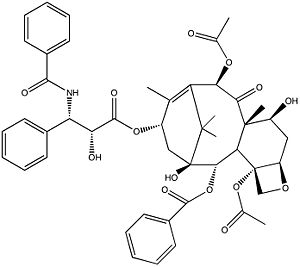
These allow chemical structure diagram annotations. Typically, one can only share these annotations by emailing them to yourself or others.
- ChemDoodle (site license active)
- ChemDraw (no site license). This also supports the Flick-to-share feature for sharing annotations with others, and an account with Perkin Elmer.
- JSME (Javascript molecular editor). This a free, full powered editor for use on tablets via a Web browser. It is installed in these notes.
The essential issue here is whether such apps can be used to draw a chemical structure rapidly enough to be usable in the environment of a lecture.
Drawing benchmark
How long would it take to draw Taxol? (its formula is C47H51NO14. Mol. Weight 853.91 for you to check you have gotten it correct).
Specific annotation apps
There are many annotation tools for tablets, some of which are designed to run with a stylus (in this latter category are found features such as palm-rejection, pressure sensitive stylus writing, OCR, etc). Annotations may also be uploaded to the Cloud for use on other devices.
- iAnnotate (license being considered). This is specifically a PDF-annotation tool and (presumably) only works with such document types.
- Evernote is another note-taking application with cloud storage.
- Diigo is a Web-browser with built-in annotation (stored on the Cloud). There is also a highlighter for the iPad Safari browser.
- Scanner Pro, which uses the camera on the tablet to scan and stores the result in the cloud.
Stylus based input and annotation
They are in two broad camps
- Stylus free/passive stylus, including an add-on keyboard to facilitate typing (distributed with the pilot project)
- Stylus enabled/active stylus. The style is battery operated, and communicates with the tablet by Bluetooth, and possibly with the Cloud via the tablet WiFi connection. The trick here is to find a Stylus which is supported by the app you wish to use.
Voice annotation
Many apps incorporate a microphone (which with a back-end server, e.g. Siri) can translate voice to text. With an in-ear Bluetooth microphone, it might just be viable to consider whispered-annotation in a lecture?
Keyboard based input and annotation
Most tablets have add-on keyboards, sometimes integrated into the cover itself. We need to establish if such add-ons are useful for annotation (and generally worth the additional cost) or whether the other modes of annotation suffice. We also see here a transition between (short) extemporaneous and personal annotation and note taking, and more extended content-creation which requires increasingly sophisticated tools.
Indexing and searching content (discoverability)
There is a temptation to consider each lecture course as a self-contained set of information, the assimilation of which is tested by an end of year examination question on that specific course. But chemistry can be much more than that when one joins up the concepts across different lecture courses. The whole is greater than the sum of the parts! One advantage of having information in a digital form is that it can be indexed and searched digitally. This in turn can be broken into two specific actions:
- Full-text searching, in which concepts and information are expressed in the form of text (or numbers).
- Chemical structure searching, in which 2D (connectivity) or 3D (structure or sub-structure) can be searched.
One objective of this project is to make a start at this. In the first instance we need to know if the tablet device is useful at searching for content held in its store.
- IOS has a system wide "pull down from the top" which exposes a search box. This should allow some sort of search to be conducted, if only on the meta-data describing packaged content.
- The IOS search engine (Spotlight) does not appear to index the actual content of PDF files.
- Many apps also have their own built-in search, although this too often leaves much to be desired.
- For example, one cannot use the Q button in the iTunesU app to search for the content of a PDF file.
We need to find out how useful such device searches really are for chemistry, and how we might incorporate at least some form of chemical structure as well as full-text searching. The general concept is often referred to as SEO, which stands for search-engine-optimisation, in other words optimising the way your content is set out so that a search (indexing) engine can properly process it. It has to be said that a lot remains to be done in this area to properly enable chemistry.
Chemical information and Modelling
The main databases in use in chemistry are the following
- Scifinder. A non-Java chemical sub-structure option is available for such searches on a tablet.
- Reaxys. A non-Java sub-structure option (Dotmatics) is available for such searches on a tablet.
- ChemSider access to RSC databases.
- MestreNova. No tablet version is available.
- CCDC-Conquest/webCSD. A Tablet app has been tested (see me for a demo--Rzepa 09:54, 26 January 2014 (UTC)).
- Gaussian/Gaussview. No tablet version is available.
- Avogadro 3D modelling. No tablet version is available
- iSpartan modelling and geometry minimisations (no license).
- NMR prediction should be fully compatible with all tablets.
