Mod:Hunt Research Group/termius
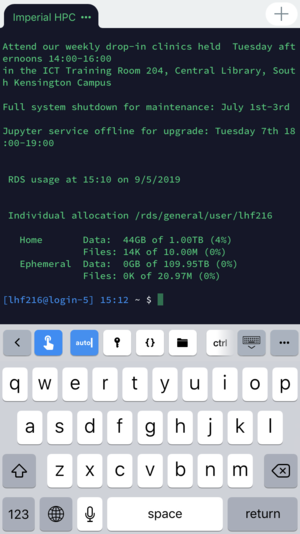
Terminal on your Iphone
have you ever wanted to submit some jobs at the pub? Well, look no further!
To use this App effectively outside of the university wifi you will need to be connected to the imperial network via VPN. To connect to the imperial network via VPN from your iPhone follow the instructions in the following link:
following the download of Open VPN download the Termius App
- open the Termius app and create an account
- In the main terminus Interface select Hosts

- Create a new host by tapping the little '''+'''
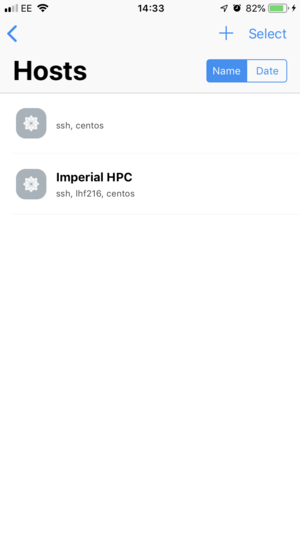
- Fill in the relevant fields (most importantly the Hostname: login.cx1.hpc.imperial.ac.uk, your username [lhf216 for me on the image] and your password [********* for me on the image])

- Start Using Terminal on your iPhone
I find this really useful for submitting jobs and checking progress while on the road. However, If you want to carry out more thorough evaluations on your files I would still recommend using a PC/MAC as vi is rather tedious to use. Enjoy!
