It:safari
Appearance
Allowing Web browsers to run Java using local files
A complete set of settings is available here.
in Mavericks
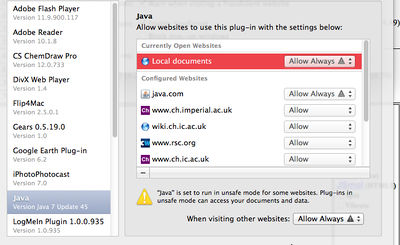
- Open a local file in Safari (essential)
- Safari/Preferences/Security
- Internet plug-ins: allow and then Manange Web site Settings
- Select Java from list on the left
- Local documents: Always Allow (this does not appear unless you have loaded a local file)
Your security settings have blocked a self-signed application from running?
In Mavericks with Java 7/60 or 8/05
- Apple menu/System preferences/Java
- Security/Edit site list (for the exceptions Site list)
- Add the URL of the site associated with the error message you got (you may have to type this by hand)
- Refresh the page. You will now get a different message, warning that you are about to run an insecure applet. If you trust it, say yes!
