It:conquest
Appearance
Searching the Cambridge crystal database
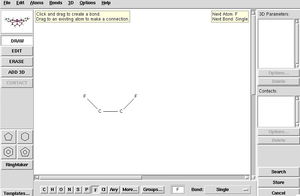
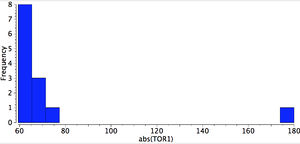
In the conformational analysis, examples were shown of searches of the Cambridge crystal database. Here are some instructions on how to invoke such searches.
- Invoke Conquest from the (Windows) start menu (the program is also available for MacOS, but not yet on iPad!).
- Press the Draw button and sketch our four carbons, converting eg the terminal two to e.g. F.
- From the top Bonds menu, select cyclicity/acyclic and tag the central C-C bond as such (we do not want to constrain it by a ring).
- From the bottom More menu, select C or H and attach four of these R groups, two each to the two central carbon atoms (this ensures that these two atoms are sp3 hybridized).
- Press the left ADD 3D button, and click on F, then C, then C, then F and Define a torsion (this specifies the torsion about the central C-C bond).
- Click options then Apply function and select Absolute
- Finally, click Done.
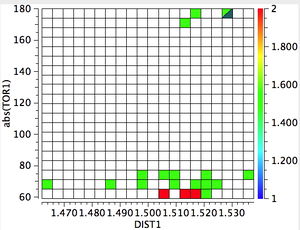
# Press the left ADD 3D button, and click on C and C and Define a bond length (this specifies the central C-C distance)
- From the right menu, store this first query.
- From the left menu, select experimental and select Temperature < 175K. Store this search query as well.
- Press the Combine queries tab and drag each of the two stored queries to the Must have/Boolean AND box and press Search.
- In the search setup, select the 3D coordinates determined, R Factor <= 0.10, Not disordered, No errors buttons.
- Press the advanced options Tab and select Normalise terminal H positions.
- Press Search.
- Press Analyse hitlist and then Analyse data and Analyse in Mercury.
- A spreadsheet containing all the hits appears. You can select any entry and have the 3D structure appear in the main Mercury window.
- At the top of the spreadsheet, select Plots/Histogram and from the Histogram menu, select (abs)TOR1 and OK.
- Two show torsions of 180° (BUYKOW and DIJZON). Are these systems really anti or might they too be gauche?
- At the top of the spreadsheet, select Plots/Heat Plot, and then select X-Axis as (abs)TOR1 and Y-Axis as DIST1.
- Use the results from this to find out if the Gauche effect in vicinal difluoroethanes has any effect on the central C-C bond length.
- Hint: find some other C-C bond lengths in the molecules to normalise this length to one unaffected by fluorine.
- Back in Conquest, press Build Queries. You can now edit your original query or start a new one.
- One useful further command is to define Wildcard atoms. On the bottom, press More/Other elements Here you can select an entire column or row of the periodic table as your element, or using Multi pick you can pick-n-mix your own selection. Use this to define new search queries.
- You may want to explore variation of some of the parameters set above
- What effect on the resulting hits does lowering the temperature of the crystal structure determination have?
- Similarly for the R-factor?
