IT:chemdraw
Appearance
Hints
Site license
- Visit http://sitelicense.cambridgesoft.com/sitelicense.cfm?sid=948 and enter your Imperial email address to receive a license key
Drawing Biopolymers with ChemDraw
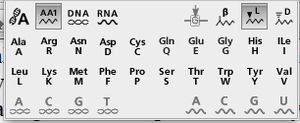
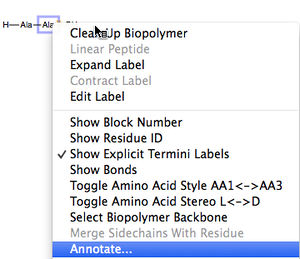
- Expose the tools by View/Show the Biopolymer Toolbar
- Click on AA1 (which produces 1-letter codes) to start a peptide.
- Click on the Ala, then Ser, then Ala in the Biopolymer toolbar
- Click on the select tool (square with arrow) from the main ChemDraw menu to select the whole string, right-click to expose submenu, from which select Biopolymer then Amino acid style AA1 <-> AA3
- Using the A tool from the main ChemDraw menu, hover over the First H and replace it with Ac, and the last OH with OEt.
- You should now have the string Ac-Ala-Ser-Ala-OEt.
- Click on the select tool (square with arrow) from the main ChemDraw menu to select the whole string, right-click to expose submenu, from which select Biopolymer then Expand label. You should get the conventional Chemdraw representation of the tripeptide.
- If you want to put a protecting group on eg the OH of Ser, you can add it at this stage. Although the ChemDraw help suggests you can add protecting groups as e.g. Ser(tBu), this does not seem to work.
Aromatic rings with an inner circle not bonds, with ChemDraw
- Select the benzene template, and before depositing it in the drawing area, also press the cmd key (Macs).
